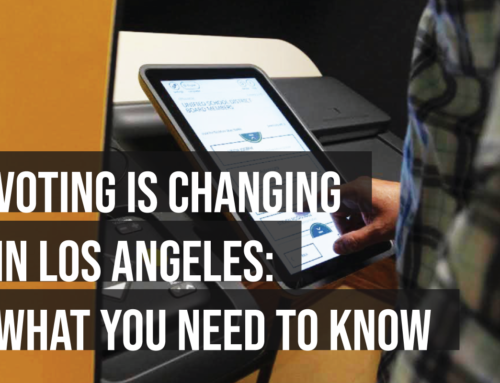Creative Commons (CC) licenses allow photos, videos, and other creative products to be used free of charge. Items with these licenses are commonly seen on outlets like YouTube, Wikipedia, Wikimedia and Flickr. While all Creative Commons items may be used without paying fees, nearly all of them require attribution. Not giving credit – or not formatting an attribution properly – violates the license terms, and constitutes copyright infringement. While it takes a little time to correctly format a Creative Commons credit, doing so allows you to use professional quality photos without paying hundreds in stock photo fees. Here’s how to do a Creative Commons credit in print and online.
There are several different Creative Commons license types. Only images with the CC0 license may be used without attribution. That’s because the zero in CC0 means “no rights reserved” – in other words, the author gives up all claim to the material they created, thereby contributing their creations to the public domain.
You can learn more about the CC0 license here, but it’s important to note that most Creative Commons material does not carry this particular public domain license. Because of this, the safest (and most polite) way to proceed is to simply always give credit when you see a Creative Commons license on material you want to use in your outreach and promotions.
How To Credit Creative Commons images
Creative Commons Australia has an excellent, printable guide to Creative Commons attribution, which you may download here. That guide lists the following basic elements that must be included in attributions of any Creative Commons material (except CC0 public domain items):
- Identify the creator: take care to research what name the creator would like to be credited under, such as their real name vs. their company name vs. their Instagram handle
- Title of work
- URL where the work was sourced (e.g., link to the Flickr page where you found an image)
- State type of license and give link to license
- Retain copyright notices attached to the original work, if any
Given the above, here is the general attribution format, which you see used in the caption of the image of the LAX Theme Building by photographer Thomas Hawk, which appears at the top of this article:
“Image Title” by Photographer Name, link to original image source. License at link to license.
So applying that format to the Theme Building image, we get:
“Different Kind of Blue” by Thomas Hawk, http://flic.kr/thomashawk/16662242285. License at https://creativecommons.org/licenses/by-nc/2.0/
Attribution formatting varies a bit between mediums. When you are using Creative Commons material online, you may use hyperlinks and buttons to reduce the footprint of a lengthy credit. There are also guidelines for crediting items used in videos, podcasts, books and magazines. A helpful table of how to attribute Creative Commons material in different mediums can be found at the bottom of Creative Commons Australia’s attribution guide. (Especially helpful is their guide to using shorter links in photo credits, which was applied to the Theme Building photo’s long Flickr link.)
Use Restrictions Of Creative Commons Material
Not every Creative Commons item is available for every type of usage situation. Non-public domain items tend to carry one of six standard Creative Commons licenses. This printable chart from Creative Commons Australia breaks down what the different licenses mean, and what uses are – and are not – permitted. Here’s a quick overview of the different usage restrictions.
Some Creative Commons licenses prohibit commercial use, and are marked “Noncommercial.” It’s important to note that “noncommercial” is defined by the use, and not by the user, so it’s totally possible for a non-profit entity like a Neighborhood Council to still engage in commercial uses. Advertising – including social media ads on outlets like Facebook – is often considered a commercial use, even though you are not selling anything or making a profit. Because of this, unless your council has access to professional legal advice on such matters, it is best to always select Creative Commons materials that is not marked Noncommercial. That way, whatever you create can be used in the most versatile way possible.
Other Creative Commons items are designated “No Derivative Works.” So if you need to edit an image or video in some way in order to utilize it, be aware that items with such licensing must be used verbatim, without adaptation or modification. If you need to crop an image a little bit, it’s probably ok to do so, though this is a bit of a gray area (see this article for more detail.) If you use a digital image for a print project, that doesn’t count as a modification. If you start Photoshopping an image; clipping out parts of a video; or crop an image so severely that it changes the basic appearance or apparent content of the image, stay away from using items with licenses that prohibit Derivative Works.
Finally, many Creative Commons items are marked “Share-Alike.” This means that anything you create using a photo with this sort of license must itself be licensed for others to use under the same terms as the original photo.
******
Copyright infringement can be a serious matter for government entities like Neighborhood Councils. This article is Part 3 in a series on how to avoid these issues when finding photos for your Council’s outreach materials.
Outreach Tip of the Week is an ongoing feature on using communications, marketing, branding and public relations to build better relationships with your stakeholders.