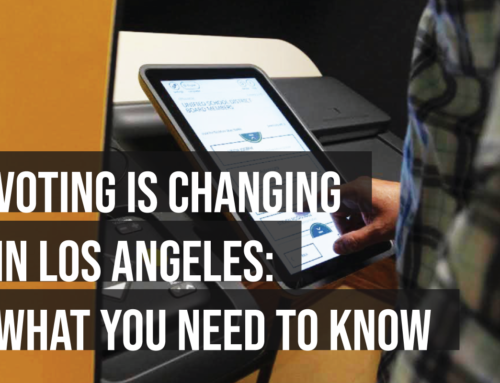If you’re a U.S. or Canadian citizen traveling internationally, a new Mobile Passport App allows you to submit your passport and declaration info to U.S. Customs and Border Protection (CBP) right from your phone or tablet, so you can skip the long lines at Customs when entering the United States. Here’s how it works:
- Download the Mobile Passport free app from the Google Play or Apple App Store, and set up your profile. Make sure to enter your profile info as it appears in your passport. You can set up profiles for your entire family in your app. Your info will be securely encrypted; only CBP will be able to see it.
- Answer 4 short questions about your trip using the app, before you land. Make sure to carefully review your answers before turning them in, as you are confirming, under penalty of law, that your answers are complete and correct.
- Submit your answers to CBP via the app once you land, after you get internet service again. You should receive a confirmation receipt from CBP with an encrypted barcode on it, which will be valid for 4 hours. (Please note: if your submission is rejected, you must complete the paper U.S. entry form.)
- Skip the lines! When you get to Customs, skip the regular lines and follow the MOBILE PASSPORT CONTROL signs. Show your passport to the CBP officer there and scan the barcode on your receipt. That’s it!
Having trouble submitting info through the app? Turn off WiFi, and then make sure you have cell phone reception before trying again.
Learn more about the new Mobile Passport app on their website at http://MobilePassport.us